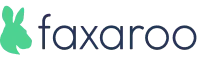How to Choose the Best Web Fax Service
It may seem old-fashioned, especially with the abundance of modern communication technologies available today. However, faxing remains a prevalent practice for securely transmitting sensitive documents.
Regardless of the type of document you need to fax, if you're exploring web based fax services on Google, look no further than Faxaroo. Faxaroo provides a one-time fax service and users do not have to create an account. With pay as you go fax simply upload your document here to start sending your fax. Faxaroo supports fax sending to Germany, Japan, Canada, and Australia ensuring a convenient and efficient solution for fax by web.
What is a Web Fax?
Web faxing has been around for 20 years, it’s technological marvel that has become more popular in recent years as individuals look for online web fax services instead of replacing their fax machine. But what exactly is web fax, and how does it compare to the traditional fax machine?
Web fax, also known as online fax or internet fax, is a modern communication method that leverages the power of the internet to send and receive faxes. Unlike traditional fax machines that rely on phone lines, web faxing operates through email or specialized online platforms and apps. This means that users can send and receive faxes using their computers, smartphones, or tablets without the need for dedicated fax machines and phone lines anywhere in the world!
Reasons to Fax with Faxaroo
No sign up required: Makes faxing fast, no logins and passwords required - users don't have to remember yet another login.
Pay as you go: No subscriptions, meaning users aren’t required to pay monthly fees or worry about canceling after sending just one fax.
Security: Your documents are handled with care and confidentiality. Faxaroo is ISO 27001 certified, encrypted and processed via TLS encryption for ultimate security.
Accessibility: Faxaroo is compatible with all devices—smart phones, tablets, and computers—allowing you to send faxes fast while on the go. It's also a 24 hour fax service which means you can send a fax anytime, day or night, without needing a physical fax machine.
Environmentally Friendly: Reduce paper waste with Faxaroo's digital faxing, contributing to a greener planet.
Reliability: Faxaroo provides instant fax confirmation of fax delivery via email, giving you peace of mind that your documents have reached their destination.
Low-cost fax: With Faxaroo, there are no hidden fees. You only pay for the pages you send.
Compatibility: Faxaroo supports multiple file formats including PDF, PNG, GIF, JPEG.
Global Reach: Send faxes internationally to destinations like the Australia, Canada, Japan, and Germany.
Send as many pages as you need: User can send a large fax (Up to 500 number of pages). Most free fax options restrict sending to a few pages per day or make users upgrade plans to send more.
By carefully considering these factors, you can make an informed decision when choosing a web fax service that aligns with your specific requirements and preferences.
How to Send Fax with Faxaroo in 3 Easy Steps!
1. Upload your fax document to our secure web portal by selecting the document from your device or using our easy drop and drag feature. Faxaroo supports PDF, PNG, GIF and JPEG – so you can easily take a photo of the document using your mobile phone and upload it to Faxaroo within seconds!
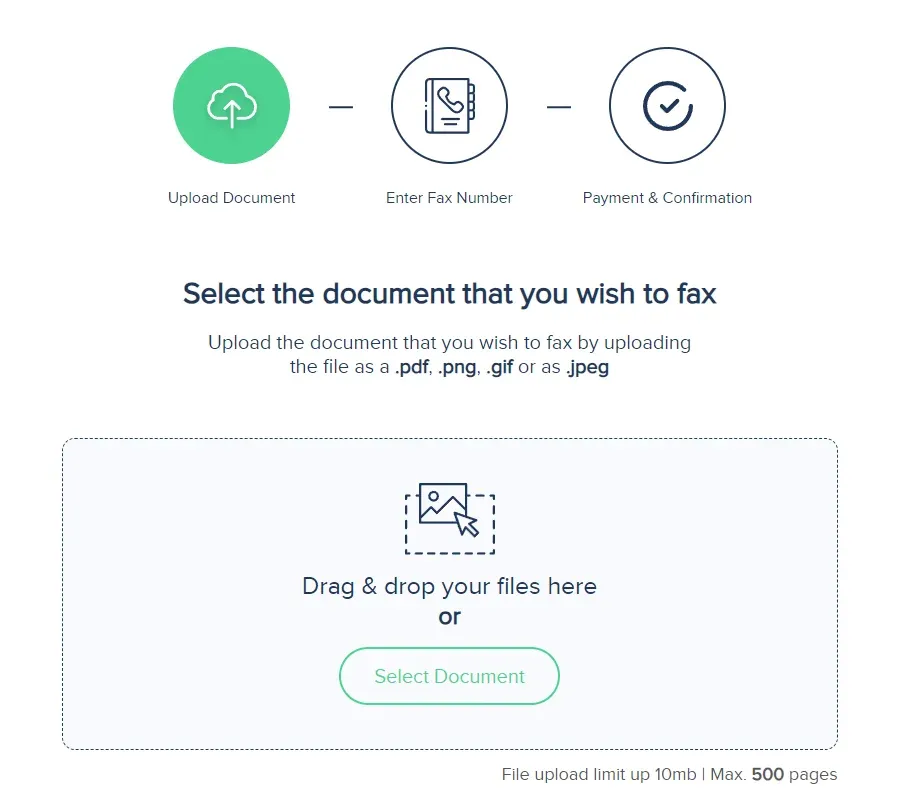
2. Enter the fax number. Be sure to include the area code followed by the fax number.
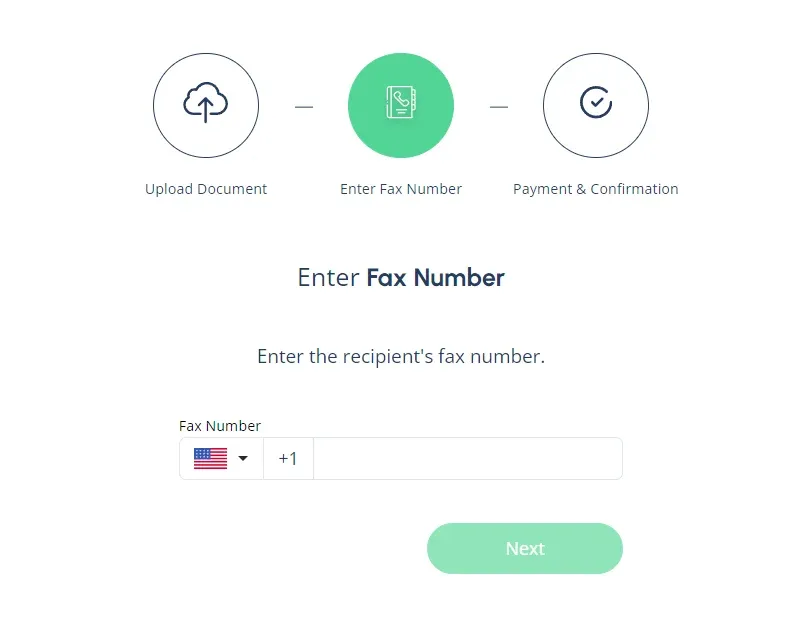
3. Select your payment method. Once you’ve entered the fax number, the final step is to confirm payment. Faxaroo accepts payment via Visa or Mastercard.
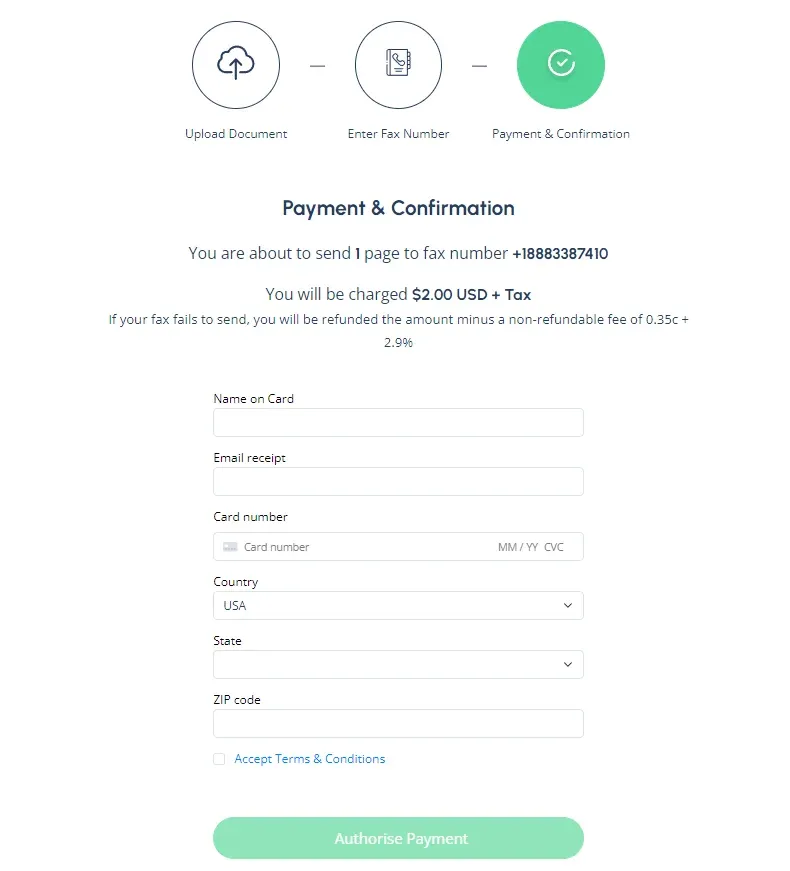
Once you’ve entered your payment details, hit send and we’ll take care of the rest!
Ready to Send Fax on the Web?
Get started today with Faxaroo, the easiest way to bounce off a fax.
Check out these guides on how to send web fax on your device.
The Best Way to Fax? Why Choose Faxaroo

Secure & Reliable
Faxaroo takes data protection seriously, with its ISO 27001 certification. All faxes are encrypted and processed via TLS encryption. Faxes are automatically deleted once they’ve been sent.
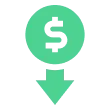
Pay Per Fax Page
Faxaroo works on a pay-as-you-go basis, meaning you can send faxes whenever you need to without being stuck on a monthly plan. If you only need to fax one-time, Faxaroo is a great, no-strings-attached option.
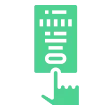
Easiest Way To fax
No sign-up required - only pay for the fax pages you send. It’s as easy as uploading your fax document to our fax platform and we’ll handle the rest.
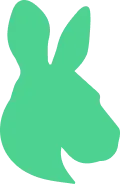
 Secure & reliable online faxing
Secure & reliable online faxing