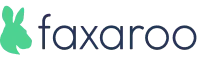Sending a fax from your iPhone® with Faxaroo is easy! Simply upload your document (.pdf, .jpeg, .png, .gif) stored on your mobile device, enter the destination number (including the area code), select your payment method and we handle the rest. A confirmation of the fax submission will be sent to you via email, followed by a status update whether or not the fax was successful or unsuccessful.
Pay-as-you-go online faxing - the easiest way to send fax from your iPhone®
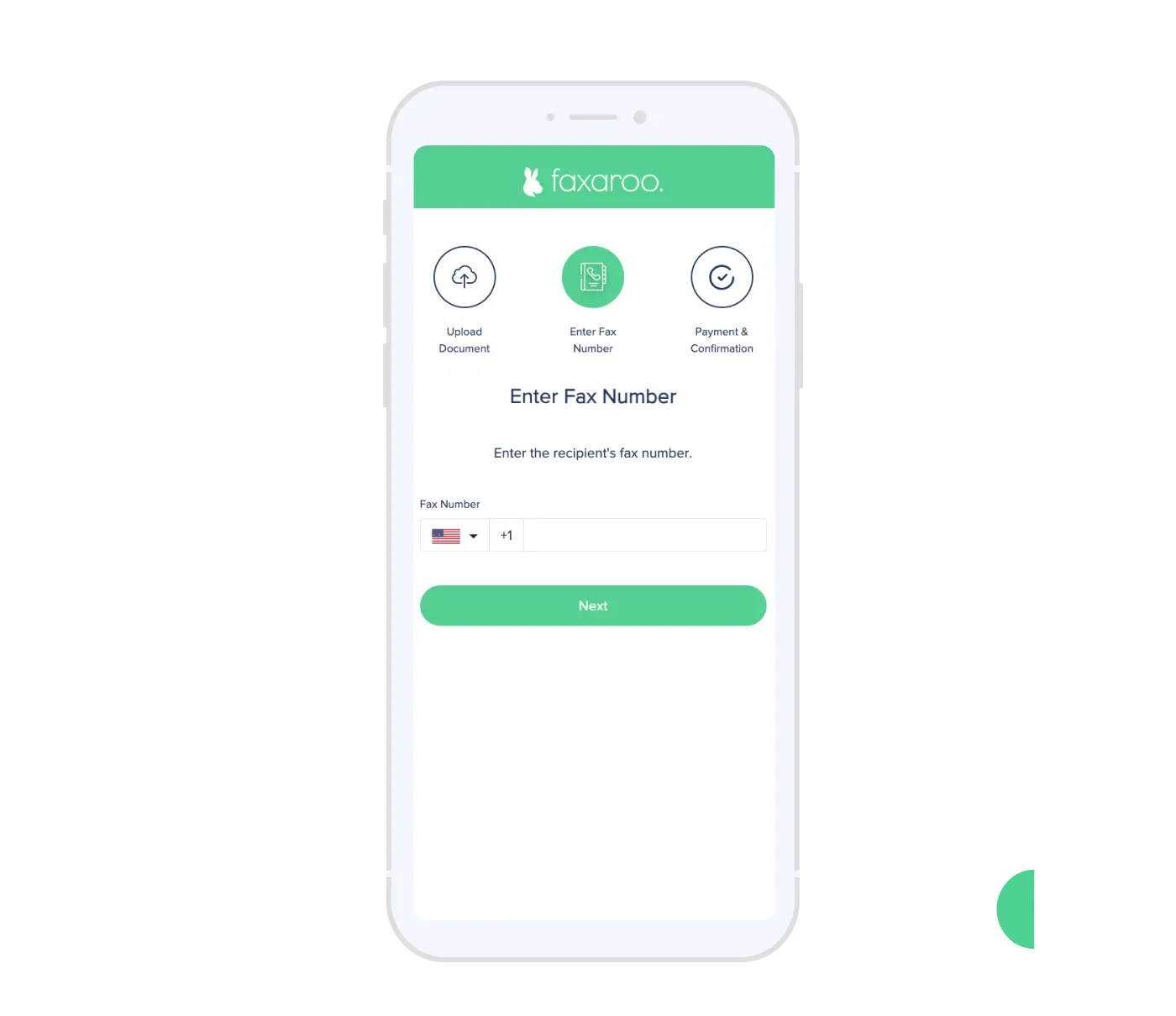
 Secure & reliable online faxing
Secure & reliable online faxingSend a fax from iPhone®, it's as easy as 1, 2, 3!

Upload your document

Enter a fax number

Pay for your page and send
Benefits of sending a fax from iPhone®
Capture documents with your iPhone®’s camera
Secure and reliable online faxing
Send a fax from your iPhone® internationally
Browser-based with no software installations or downloads
Supports multiple fax document formats
Support the environment by using your iPhone®
See why customers love Faxaroo!
Fax documents of any type with Faxaroo





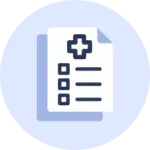
Fax from iPhone® FAQs
Faxaroo is compatible with all internet-enabled mobile devices including Android™ and iPhone®.
Once you a ready to send a fax from mobile, click on “select document” to access files stored on your mobile device. Select the photo or document saved on your iPhone® and Faxaroo will convert the file into a fax when you hit send. When selecting a .png or .jpeg file from your iPhone®, it will be uploaded to Faxaroo and count as one fax page.
Faxaroo supports a maximum of 500 pages per fax send. This includes 500 .pdf, .png, .gif or .jpeg files.You can fax as many documents as you require within these limits.
Faxaroo can help you send faxes. If you’re looking for a fax receive service for iPhone®, we recommend using Notifyre.
With Faxaroo you can send a fax from anywhere! Simply jump onto https://app.faxaroo.com/ from any web browser and send your fax from your iPhone®, no matter where you are. Faxaroo is the most reliable and fast fax service available.
Faxaroo supports the sending of .pdf, .png, .jpeg, or as .gif. We are currently actively working towards supporting Microsoft Office file types.
You will receive a fax status update if the fax has either been successful or unsuccessful.
Faxaroo accepts Visa, Mastercard and AMEX as payment options.
If the fax fails, you will be issued a refund to the nominated debit/ credit card minus a non-refundable transaction fee of 0.35c + 2.9%.
Faxaroo supports sending to fax numbers across Australia, United States, Canada, Germany and Japan. To send faxes from iPhone® to other destinations we recommend using Notifyre. Notifyre supports sending fax to over 200 destinations.
Please send any questions to support@faxaroo.com
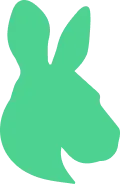
 Secure & reliable online faxing
Secure & reliable online faxing