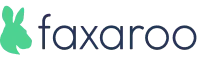How to Fax Documents to Social Security
How to Fax Documents to a Social Security Administration Fax Number
Faxing documents to the Social Security Administration (SSA) is still one of the fastest ways to submit forms, proofs, and supporting documents for your benefits. You may be applying for Social Security retirement or disability benefits, SSI (Supplemental Security Income), or simply updating your personal records. Many SSA offices still accept documents through fax.
If you are searching for the Social Security fax number, the SSA fax number, or asking if you can fax documents to social security, this guide explains everything you need to know and shows you how to fax your forms online using Faxaroo.
What is the Social Security Administration?
The United States Social Security Administration (SSA) or Social Security for short, is a major government organization that all U.S. citizens must work with at some point in their life. Social Security manages government-related applications including applying for a social security card, Medicare, disability, retirement or supplemental security income benefits.
Can You Fax Documents to Social Security?
Yes. The Social Security Administration accepts faxed documents for many services, including:
Social Security benefit applications
Supplemental Security Income (SSI) applications
Medicare enrollment or corrections
Proof of income, citizenship, age or identity
Medical or employment documents
Appeal forms, reconsideration, and claims updates
Social security accepts documents sent via fax in any State across the country, as long as the barcode that you have been provided by the Social Security office or State Disability Determination Services (DDS) is displayed clearly on the first page of each fax document. Faxing remains a preferred method for SSA offices because it is fast, secure and creates a paper record.
What is the Social Security Fax Number?
There is no single national Social Security fax number.
Each SSA office has its own dedicated fax line, usually beginning with social security fax number: (833) or (844).
Because fax numbers vary by location, the safest way to find the correct number is by checking the SSA’s online office locator.
How to Find Your Local Social Security Fax Number
Follow these steps:
Go to the Social Security Office Locator on SSA.gov
Enter your ZIP code
Your local office page will display:
Phone number
Fax number
Office hours
Mailing address
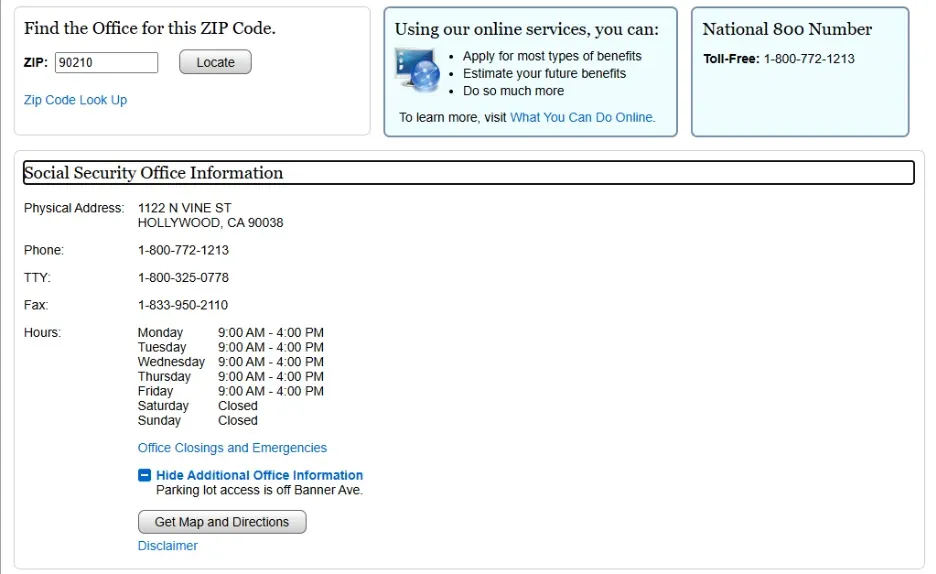
Always double-check the fax number, especially if you are submitting time-sensitive documents. For more information on faxing your documents to Social Security, view the SSA’s FAQ page.
Where Can I Fax Documents to Social Security?
If you're wondering, where to fax a documents, you have several options:
Physical fax machines: You can visit UPS, FedEx, Staples, or Office Depot to send a fax.
Online fax services: Instead of searching for the nearest fax service, you can fax documents to Social Security instantly using an online fax service such as Faxaroo. With no accounts or contracts, simply pay per fax page to send a fax. Fax from computer, cell phone or tablet! Faxaroo’s easy online self-service portal means you can have your documents uploaded and sent within minutes.
Does it Cost to Fax to Social Security?
Faxaroo is a cheap way to fax your documents but it is also a secure fax platform. Sending a fax to any social security fax number costs only USD $2 for the first page and USD $1.50 for each additional page.
Unlike free fax services which can be unreliable and have hidden costs Faxaroo offers peace of mind with it's ISO 27001 certification, TLS encryption and files are automatically deleted from Faxaroo's system once they have been sent.
How to Fax Documents to Social Security
Sending a fax has never been easier with Faxaroo.
1. From the drop-down menu, select the USA and enter the correct Social Security administration fax number. Be sure to include the area code followed by the fax number to ensure the fax is sent successfully.
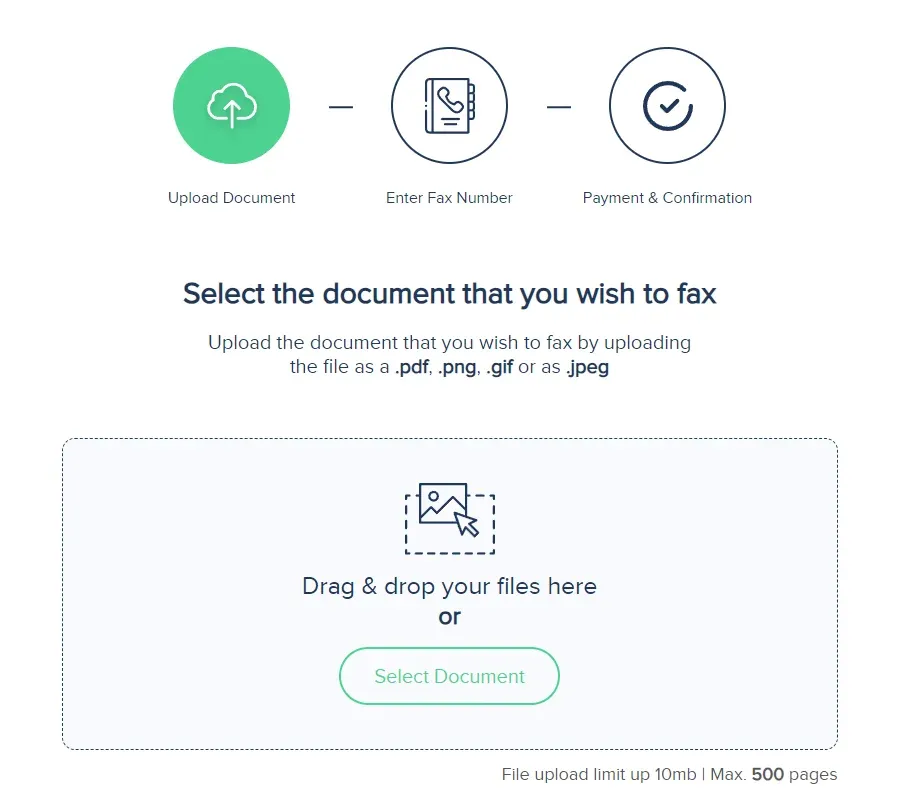
2. From the drop-down menu, select the country you wish to send a fax to and enter the recipient’s fax number. Be sure to include the area code followed by the Social Security fax number to ensure the fax is sent successfully.
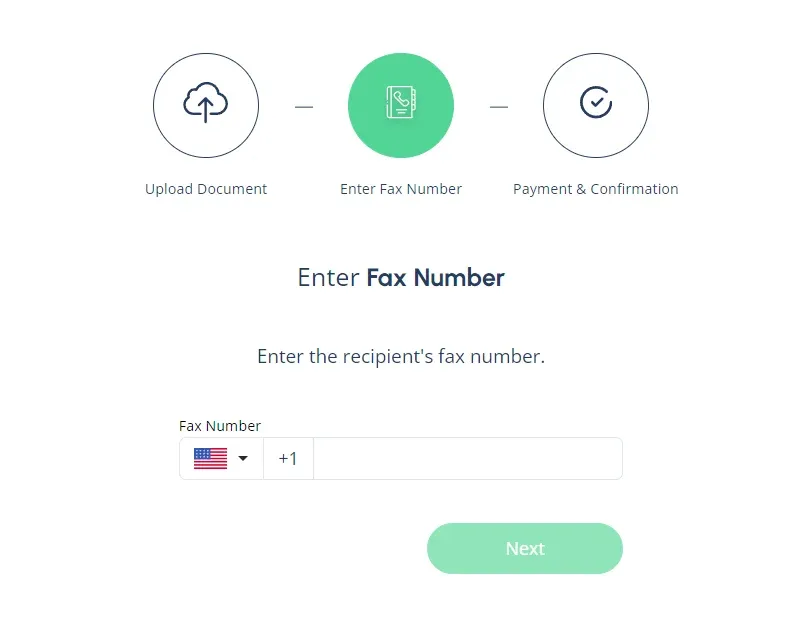
3.Select your payment method. Once you’ve entered the correct Social Security fax number, the fin al step is to confirm payment. Faxaroo accepts payment via Visa or Mastercard. You’ll only be charged per page sent.
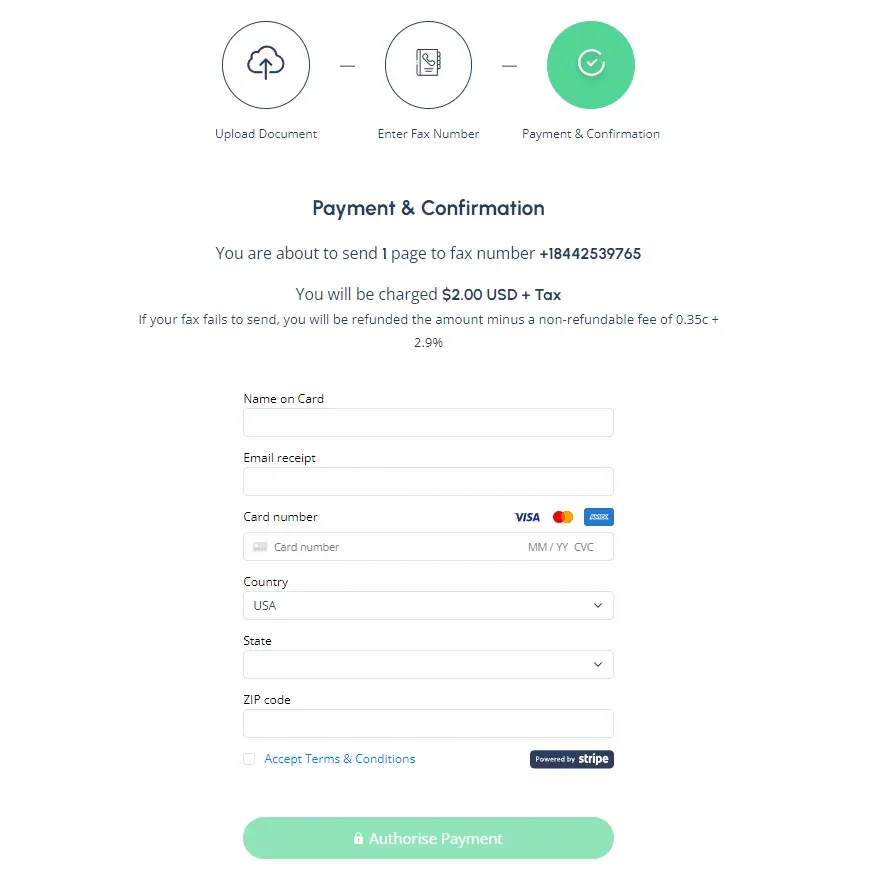
Once you’ve entered your payment details, hit send and we’ll take care of the rest. You’ll receive an automated email confirmation once your efax has been sent successfully.
Why Fax Your SSA or SSI Documents Using Faxaroo?
Even if you're overseas, you can still fax U.S. Social Security documents online. If you’re tired of using a printer fax machine, consider Faxaroo. Here are some of its advantages:
No sign up required: Makes faxing fast, no logins and passwords required - users don't have to remember yet another login.
Pay as you go: No subscriptions, meaning users aren’t required to pay monthly fees or worry about canceling after sending just one fax.
Security: Your documents are handled with care and confidentiality. Faxaroo is ISO 27001 certified, encrypted and processed via TLS encryption for ultimate security.
Accessibility: Faxaroo is compatible with all devices - smart phones, tablets, and computers, allowing you to send faxes fast while on the go. It's also a 24 hour fax service which means you can send a fax anytime, day or night, without needing a physical fax machine.
Environmentally Friendly: Reduce paper waste with Faxaroo's digital faxing, contributing to a greener planet.
Reliability: Faxaroo provides instant fax confirmation of fax delivery via email, giving you peace of mind that your documents have reached their destination.
Low-cost fax: With Faxaroo, there are no hidden fees. You only pay for the pages you send.
Compatibility: Faxaroo supports multiple file formats including PDF, PNG, GIF, JPEG.
Global Reach: Send faxes internationally to destinations like the Australia, Canada, Japan, and Germany.
Send as many pages as you need: User can send a large fax (Up to 500 pages per fax send). Most free fax options restrict sending to a few pages per day or make users upgrade plans to send more.
What Types of Social Security Documents Can You Fax?
You can fax any SSA-related form, including:
SSA-820 / SSA-821
SSA-561 Request for Reconsideration
SSA-1696 Appointment of Representative
SSA-44 Medicare IRMAA form
W-2s or wage reports
Proof of identity or age
Medical or legal documents
SSI application or supporting documents
Tips Before Sending a Fax to Social Security Fax Number
The recommended file type is PDF, if you choose this ensure your document is sized to A4 standard dimensions. The file should not exceed 10mb or 500 pages.
Include your full name and Social Security number (last 4 digits only) on each page
Double-check the SSA fax number
Fax during SSA business hours
Keep your delivery confirmation from Faxaroo as proof of submission
Frequently Asked Questions
Can I fax Social Security documents online?
Yes. Faxaroo lets you fax SSA and SSI documents online without a fax machine.
Is it safe to fax to a Social Security fax number?
Yes. Faxing is a secure way to transmit sensitive information, especially when you use Faxaroo. With ISO 27001 Certification, TLS 1.2 encryption for data transmission, and automatic deletion after your documents are successfully sent, Faxaroo helps protect your information. You can rely on Faxaroo’s secure fax platform when sending documents to Social Security.
Is it safe to fax your Social Security Number (SSN)?
Yes! Faxing your SSN is considered safe when you use a secure fax service. Unlike email, which can be intercepted or hacked, fax technology sends your document over a private, point-to-point connection. This means your information isn’t floating around the internet, it travels directly from your device to the recipient’s fax line.
To keep things extra secure:
Avoid public fax machines where documents can be seen or picked up by others.
Use a trusted online fax service from the privacy of your home.
Double-check the social security fax number and confirm delivery for peace of mind.
Faxing remains one of the most secure ways to share sensitive information like your SSN because it doesn’t rely on open networks or email servers.
How long will it take for my fax to reach the SSA?
Fax transmission: Usually completed in seconds to a few minutes, depending on file size and line availability.
SSA handling: Once received, documents are queued for review. This can take several days to weeks, depending on workload and the type of request.
For time-sensitive matters, SSA recommends faxing during business hours and following up by phone to confirm receipt and status. Learn more about how long it takes to send a fax.
Send Your Social Security Forms Fast with Faxaroo
Faxing your Social Security documents does not have to be complicated or time consuming. With Faxaroo, you can upload your forms from any device, enter the correct SSA fax number for your local office, and send your documents within minutes. There is no need for a physical fax machine, phone line, or printing. Faxaroo provides a simple, secure, and convenient way to fax your Social Security and SSI paperwork, helping you avoid long wait times and ensuring your documents reach the SSA quickly and safely.
The Best Way to Fax? Why Choose Faxaroo

Secure & Reliable
Faxaroo takes data protection seriously, with its ISO 27001 certification. All faxes are encrypted and processed via TLS encryption. Faxes are automatically deleted once they’ve been sent.
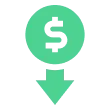
Pay Per Fax Page
Faxaroo works on a pay-as-you-go basis, meaning you can send faxes whenever you need to without being stuck on a monthly plan. If you only need to fax one-time, Faxaroo is a great, no-strings-attached option.
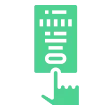
Easiest Way To fax
No sign-up required - only pay for the fax pages you send. It’s as easy as uploading your fax document to our fax platform and we’ll handle the rest.
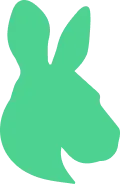
 Secure & reliable online faxing
Secure & reliable online faxing