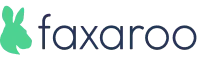Sending faxes with Faxaroo is easy! Simply upload your document, enter the destination fax number, select your payment method and we’ll handle the rest. A confirmation of the fax submission will be sent to you via email, followed by a status update with whether the fax was successful or unsuccessful.
Frequently Asked Fax Questions
Are you searching for a fax near me? With Faxaroo you can send a fax from anywhere! Simply jump onto https://app.faxaroo.com/ from any web browser on any device and send your fax, no matter where you are. The most reliable and fast fax service available.
Faxaroo accepts Visa, Mastercard and AMEX as payment options.
If the fax fails, you will be issued a refund to the nominated debit/ credit card minus a non-refundable transaction fee of 0.35c + 2.9%.
Faxaroo supports sending to fax numbers across Australia, United States, Canada, Germany and Japan. To send faxes from Brisbane to other destinations we recommend using Notifyre. Notifyre supports sending fax to over 200 destinations.
You will receive a fax status update if the fax has either been successful or unsuccessful.
Faxaroo supports multiple image formats, making it easy for you to send if you have an image to fax or send PDF to fax. You can fax images in PDF, PNG, GIF, and JPEG. Faxaroo can send an online fax machine image reliably and securely.
It’s easy to send a fax from your computer. Simply upload your fax documents here, enter the fax number and your payment details and click send. Faxaroo is compatible with all computer devices. So if you’re wondering how to fax from Mac or Macbook, Faxaroo has you covered.
You can fax online with Faxaroo - Send a fax now. Places like Walmart, UPS, FedEx, Staples and Office Depot have a fax service but there’s no need to leave your home or office when sending a fax with Faxaroo. Don’t waste time lining up at your local UPS store, Walmart, FedEx or Staples – start faxing with Faxaroo, the best of fax services near me.
No fax machine? No worries. With Faxaroo, you can send a fax anywhere at any time, without having a physical fax machine. Your fax will be sent online over the web.
It only takes a few minutes to send a fax with Faxaroo. Make sure you have your documents and the destination fax number handy before you head to Faxaroo’s no fax account service to send your fax document.
Yes, when submitting social security forms you may be required to fax your documents to social security. Social security accepts documents sent via fax in any State across the country, as long as the barcode that you have been provided by the Social Security office or State Disability Determination Services (DDS) is displayed clearly on the first page of each fax document.
To fax an image with Faxaroo, simply upload your image file, enter the recipient's fax number, add your payment details, and click send.
It’s easy to send a fax from your iPhone. Simply upload your fax documents here, enter the fax number and your payment details and click send. Faxaroo is compatible with all mobile devices. So if you’re wondering how to fax from iPhone or, Faxaroo has you covered.
You can quickly send a fax image from your iPhone with Faxaroo. Click on upload file in the Faxaroo app and find the picture to fax in your phone’s photo gallery. Simply select the image from your iPhone, enter the fax number, add your payment details, and click send.
For more details, check our guide on how to fax from iPhone.
You can easily fax paperwork on the go with Faxaroo! Simply take a photo of your fax papers and upload them to our no-sign up fax service. We support a range of file types including JPEG, PNG, PDF, and GIF.
Please send any questions to support@faxaroo.com
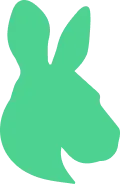
 Secure & reliable online faxing
Secure & reliable online faxing