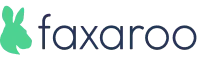Fax No Printer? Guide to Faxing Without A Printer
Guide to Faxing Without a Printer in 2025
Faxing has come a long way from the days of bulky machines and endless reams of paper. With tools like Faxaroo, you can send documents directly from your device—no printer, no phone line, no stress. Here’s how to embrace modern, hassle-free faxing and ditch the old-school hardware for good.
What Is Online Fax?
Think of online fax or web fax as the glow-up of the traditional fax machine. It ditched the clunky hardware, said goodbye to paper jams, and went fully digital. Now, you can send and receive faxes with a few clicks on your laptop, phone, or tablet—no landlines or toner tantrums required.
How Online Fax Kicked the Printer to the Curb
No More Office Ball-and-Chain
Remember being stuck next to the fax machine or printer, waiting for it to screech through a single page? Online faxing lets you fax from anywhere—your couch, a café, or even a beach (if you must). Freedom tastes good, doesn’t it?
Cheaper Than Your Coffee Habit
Those monthly fees for paper, toner, and phone lines? Gone. Online faxing gives you simple pay as you go fax pricing without the surprise “low ink” warnings.
Save the Trees, Save the Planet
Traditional fax was basically a paper shredder’s best friend. Online fax? It’s paper-free and eco-friendly, so you can save documents digitally and feel good about cutting down on paper waste.
Lock It Down
Online faxing has security features that make printers & fax machines look like they were designed by toddlers. Encryption, passwords, and secure storage mean no one’s snooping on your important docs sitting in the printer tray.
Always Ready to Go
Fax Printers love breaking down at the worst possible moment (looking at you, “paper jam”). Online fax services are cloud-based, meaning they’re reliable, fast, and drama-free.
It Plays Well with Others
Online fax integrates with all your favorite tools—email, cloud storage, and even your CRM. Meanwhile, your old fax machine is sulking in the corner, refusing to talk to your smartphone.
Room to Grow
Whether you’re running a small biz or managing a corporate empire, online fax scales with you. No need to buy extra machines or hire a “fax technician” (is that even a real thing?).
Worldwide Reach
Sending an international fax used to mean dialing codes that felt like cracking a safe. Online fax takes care of the hard part, letting you send documents across the globe without breaking a sweat—or breaking the bank.
Do I Need a Printer to Fax?
No, you don’t need a printer to send a fax. While traditional faxing often involved a printer-fax machine, digital solutions like Faxaroo eliminate the need for physical equipment. You can send electronic fax without any printer. All you need is to upload your document or take a quick photo, and your fax is ready to send.
Online Fax vs Printer to Fax
Aspect | Online Fax | Printer to Fax |
Convenience | Send/receive faxes from anywhere with an internet connection. | Requires a physical fax machine or printer. |
Setup & Equipment | No special hardware required—just a device (PC, phone, or tablet). | Requires a fax machine, phone line, and printer. |
Cost | Pay for service plans; no maintenance or consumables. | Ongoing costs for phone line, paper, ink, and machine maintenance. |
Speed | Instant transmission via the internet. | Slower due to analog phone line limitations. |
Eco-Friendliness | Paperless; uses digital files. | Consumes paper, ink, and energy. |
Security | Secure transmission with encryption. | Vulnerable to interception over phone lines. |
Mobility | Access fax services on-the-go via apps or web browsers. | Stationary; tied to the location of the machine. |
Ease of Use | User-friendly interfaces; supports multiple file types. | Manual operation; limited file handling options. |
Maintenance | Minimal—only software updates. | Regular servicing and replacement parts needed. |
Scalability | Easily scalable for businesses of all sizes. | Limited to the capacity of the machine. |
Reliability | Cloud-based services ensure 24/7 availability. | Prone to breakdowns or issues with phone lines. |
Storage | Digital archive for easy retrieval and organization. | Physical storage of paper faxes required. |
Integration | Can integrate with email, cloud storage, and business tools. | No integration with digital systems. |
What Printers Can Fax?
If you already own a printer, check if it has built-in fax capabilities. Many all-in-one printers with fax can print, scan, and send faxes. Popular brands include:
HP printer with digital fax: Models like the HP OfficeJet series support faxing over Wi-Fi.
Brother printer fax machines: Reliable options for home or office use.
Epson printer fax machine: Combining print, scan, copy, and fax functionality.
How to Fax From a Printer
(if you want to do it the old-fashioned way)
To fax using a printer, follow these steps:
Ensure your printer is connected to a phone line.
Place the fax document on the scanner bed or in the feeder.
Enter the fax number using the control panel.
Press the "Fax" button to send the document.
However, even the best printer with fax machine, like the HP printer fax scanner or Brother printer and fax requires setup and maintenance, but you can skip all that by going digital with an online fast fax service like Faxaroo.
Reasons to Fax with Faxaroo
If you’re tired of using a printer copier scanner fax machine, consider Faxaroo. Here are some of its advantages:
No sign up required: Makes faxing fast, no logins and passwords required - users don't have to remember yet another login.
Pay as you go: No subscriptions, meaning users aren’t required to pay monthly fees or worry about canceling after sending just one fax.
Security: Your documents are handled with care and confidentiality. Faxaroo is ISO 27001 certified, encrypted and processed via TLS encryption for ultimate security.
Accessibility: Faxaroo is compatible with all devices—smart phones, tablets, and computers—allowing you to send faxes fast while on the go. It's also a 24 hour fax service which means you can send a fax anytime, day or night, without needing a physical fax machine.
Environmentally Friendly: Reduce paper waste with Faxaroo's digital faxing, contributing to a greener planet.
Reliability: Faxaroo provides instant fax confirmation of fax delivery via email, giving you peace of mind that your documents have reached their destination.
Low-cost fax: With Faxaroo, there are no hidden fees. You only pay for the pages you send.
Compatibility: Faxaroo supports multiple file formats including PDF, PNG, GIF, JPEG.
Global Reach: Send faxes internationally to destinations like the Australia, Canada, Japan, and Germany.
Send as many pages as you need: User can send a large fax (Up to 500 number of pages). Most free fax options restrict sending to a few pages per day or make users upgrade plans to send more.
How to Send Fax with Faxaroo in 3 Easy Steps!
1. Upload your fax document to our secure web portal by selecting the document from your device or using our easy drop and drag feature. Faxaroo supports PDF, PNG, GIF and JPEG – so you can easily take a photo of the document using your mobile phone and upload it to Faxaroo within seconds!
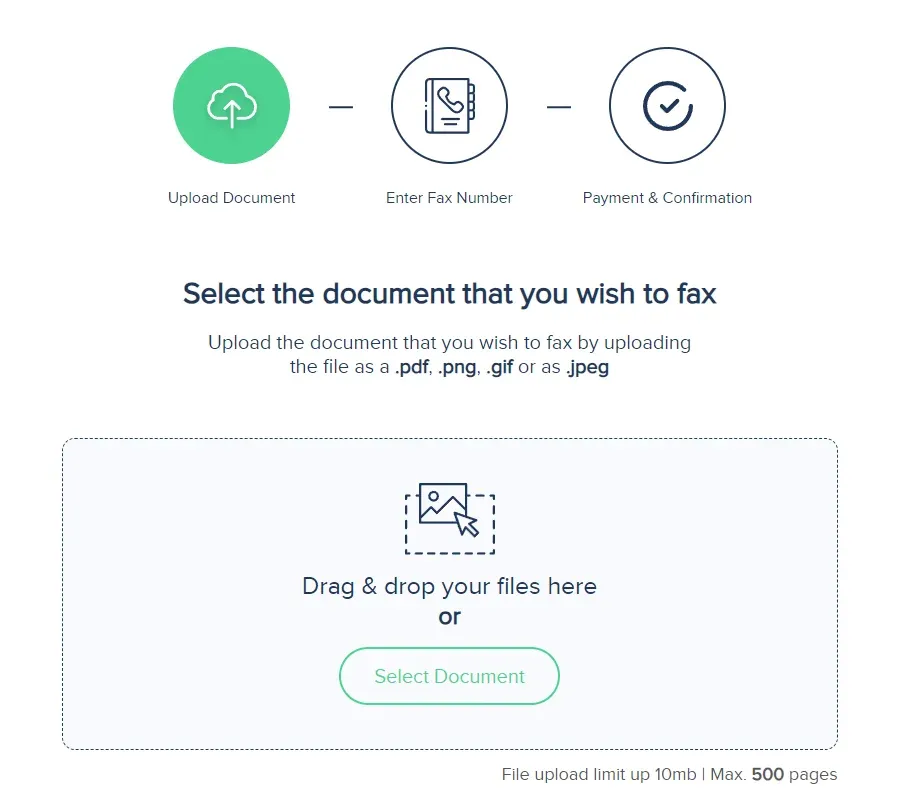
2. Enter the fax number. Be sure to include the area code followed by the fax number.
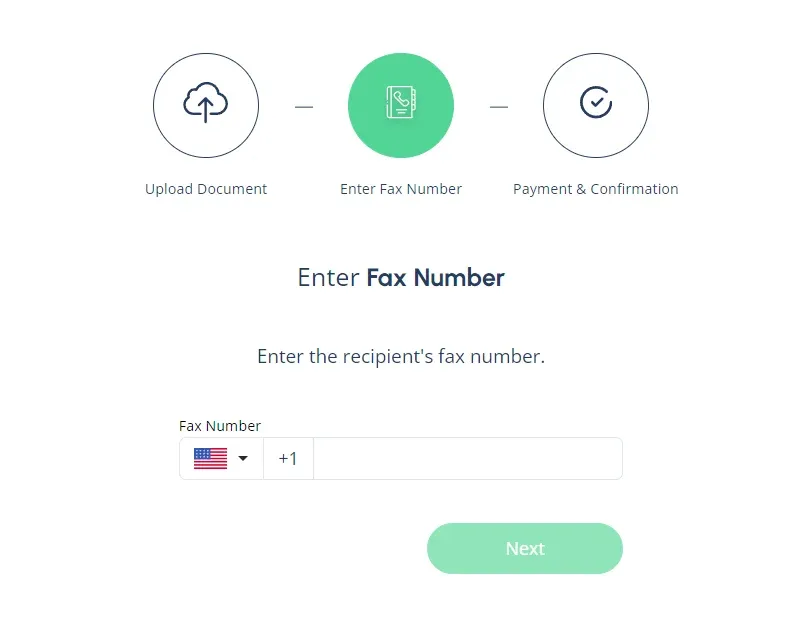
3. Select your payment method. Once you’ve entered the fax number, the final step is to confirm payment. Faxaroo accepts payment via Visa or Mastercard.
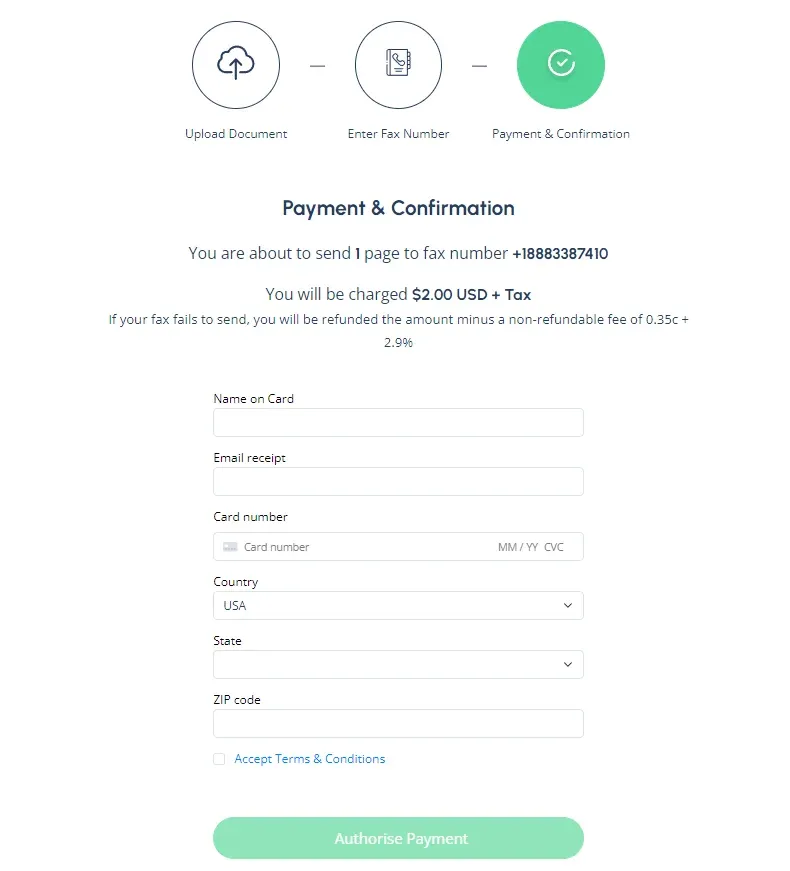
Once you’ve entered your payment details, hit send and we’ll take care of the rest!
FAQs
Can I fax from my printer over Wi-Fi?
Yes, many printers, like the HP printer with fax and scanner, support faxing over Wi-Fi. However, digital services like Faxaroo are even easier and more convenient as you can simply use your device over data or Wi-Fi to send faxes without the need for additional hardware or setup.
How to send a fax from a printer?
Load the document, enter the fax number, and press the fax button. Or skip the setup and use Faxaroo for instant faxing.
What is the best all-in-one printer for faxing?
The HP printer scanner and fax machine series and Brother printer fax models are popular options, but they can’t match the convenience of Faxaroo.
Where can I find print and fax services near me?
Many office supply stores provide fax services, but with Faxaroo, you can send faxes from the comfort of your home.
Can I get a free fax cover sheet to print?
Yes! Faxaroo offers free fax cover sheet templates you can download. Simply fill in the details and include it with your fax for a professional touch.
Start Faxing Without a Printer Today
With Faxaroo, you no longer need an all in one printer scanner copier and fax to send important documents. Enjoy seamless, secure, and efficient faxing, all from your smartphone, tablet, or computer.
Try Faxaroo now and experience the future of faxing!
The Best Way to Fax? Why Choose Faxaroo

Secure & Reliable
Faxaroo takes data protection seriously, with its ISO 27001 certification. All faxes are encrypted and processed via TLS encryption. Faxes are automatically deleted once they’ve been sent.
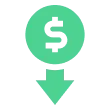
Pay Per Fax Page
Faxaroo works on a pay-as-you-go basis, meaning you can send faxes whenever you need to without being stuck on a monthly plan. If you only need to fax one-time, Faxaroo is a great, no-strings-attached option.
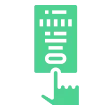
Easiest Way To fax
No sign-up required - only pay for the fax pages you send. It’s as easy as uploading your fax document to our fax platform and we’ll handle the rest.
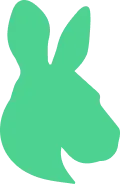
 Secure & reliable online faxing
Secure & reliable online faxing