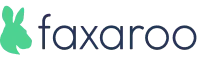Faxaroo vs. Humblefax: Which is the Best Fax Service for You?
When you need to send a fax online, your first instinct might be to search for "affordable online faxing" or "low-cost fax service". This might just lead you to HumbleFax.
While HumbleFax offers affordable faxing, there are limitations to their service. Its security features may not be as robust, especially for individuals handling sensitive documents such as government forms or medical records, and you might be limited to faxing only within the US and Canada. For individuals who simply want to send a one-off fax, you might find yourself committing to monthly faxing fees with HumbleFax. So, what is the alternative to HumbleFax? The answer is Faxaroo’s pay as you go, no account needed fax service.
Let’s Compare HumbleFax and Faxaroo
Is HumbleFax Safe?
While HumbleFax provides confirmation for successful deliveries and mentions features like end-to-end encryption, two-factor login, spam blocker, and customer caller ID, it does not specifically highlight robust security features tailored for the transmission of sensitive documents such as government forms and medical records.
Faxaroo on the other hand, has ISO27001 certification which attests to the service's commitment to implementing robust systems and processes for managing data security risks, aligning closely with the principles set forth in the International Standard.
With Faxaroo, you can effortlessly send faxes while enjoying the assurance that your documents remain securely protected. All faxes sent through Faxaroo benefit from TLS encryption during processing and are promptly and securely deleted after transmission.
HumbleFax Price vs Faxaroo Price
Faxaroo's pay-as-you-go, and very reasonable pricing model are all about flexibility with no strings attached. You can send faxes as needed without being tied to a monthly plan.
In contrast, HumbleFax only provides a monthly service fee, requiring a commitment until cancellation. This might not be ideal if you only need to send one or two faxes occasionally. For those seeking a more flexible option, Faxaroo is the better choice.
HumbleFax Reviews vs Faxaroo Reviews
Both HumbleFax and Faxaroo have numerous positive reviews from customers.
Here’s what Faxaroo customers have to say:
“I rarely need to send a fax and wasted time trying to use the complex process on MS windows. So I looked on the internet. Other companies wanted me to sign up and get charged monthly fees. Faxaroo was so easy with just a single charge and I was able to send a variety of different documents all completed with a few clicks”
“This was my first time sending a fax from my own computer. Faxaroo was very easy to use. In addition to getting an email with the invoice, I also received a confirmation that my fax had been successfully sent, which gave me peace of mind.”
“I’m not gonna lie I was a little skeptical at first because every online fax website I came across you had to buy a monthly subscription and I just needed to fax this one time. I came across Faxaroo and did a little research to ensure legitimacy. Happy to say that there great my fax got sent very quickly without having to sign up for anything. 10/10”
Curious about how Faxaroo stacks up and what others are raving about? Check out more reviews about Faxaroo right here.
How many pages can you send with HumbleFax vs Faxaroo?
Faxaroo offers a solution for large volume faxing needs, enabling users to send up to 500 fax pages per transmission. Sending large faxes can take time so Faxaroo will send an email with a link to a transmission status page so users can check when their fax has been delivered successfully.
On the other hand, HumbleFax mentions unlimited faxing per month but limits sending only 100 pages per transmission.
With Faxaroo's more generous allowance, users can efficiently manage extensive faxing tasks without the inconvenience of page restrictions, ensuring seamless fax transmissions.
International Faxing Options
Faxaroo and HumbleFax differ in their international faxing capabilities. Faxaroo allows users to send faxes to multiple countries including the US, Canada, Australia, Germany, and Japan, offering a broader reach. In contrast, HumbleFax is limited to faxing within the US and Canada only. This difference in international coverage may be a crucial factor for users with faxing needs outside of North America.
Live Chat Customer Support
Faxaroo stands out with live chat and email support, ensuring users have quick access to assistance. In comparison, HumbleFax offers email support with the option to request a phone call from them when you leave your number. With Faxaroo, you get more immediate and versatile support options for a smoother faxing experience.
Device Compatibility Check
Faxaroo's interface is a breeze to navigate on any device—whether you're using a laptop, mobile phone, or tablet. Similarly, HumbleFax offers compatibility across laptops, mobile phones, and tablets, providing users access regardless of the device they choose to use.
Fax Document Formats
Faxaroo offers support for a wide range of file formats, including PDF, PNG, GIF, and JPEG, giving users more flexibility in what they can fax. HumbleFax offers the same.
Fax Delivery Confirmation Email
Both Faxaroo and HumbleFax provide the convenience of sending confirmation emails upon successful fax transmissions.
Payment Types
Faxaroo and HumbleFax provide users with the convenience of payment options through Visa, Mastercard, and AMEX, ensuring flexibility in payment methods.
Now you know the differences between Faxaroo and HumbleFax, let’s explore how easy it is to fax with Faxaroo!
1. Upload your fax document to our secure web portal by selecting the document from your device or using our easy drop and drag feature. Faxaroo supports PDF, PNG, GIF and JPEG – so you can easily take a photo of the document using your mobile phone and upload it to Faxaroo within seconds!

2. Enter the fax number. Be sure to include the area code followed by the fax number.

3. Select your payment method. Once you’ve entered the fax number, the final step is to confirm payment. Faxaroo accepts payment via Visa or Mastercard.

Once you’ve entered your payment details, hit send and we’ll take care of the rest!
Send a Fax Online Now Through the Best HumbleFax Alternative
While both Faxaroo and HumbleFax provide methods to send a fax online, Faxaroo can be considered by some as the better option for users who need high-level security and pay as you go flexibility without any commitment. However, if you prefer a monthly subscription, HumbleFax might be the choice for you. While Faxaroo stands out as the winner in terms of security and flexibility, your choice ultimately depends on your specific faxing requirements and personal preferences.






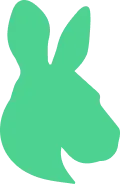
 Secure & reliable online faxing
Secure & reliable online faxing