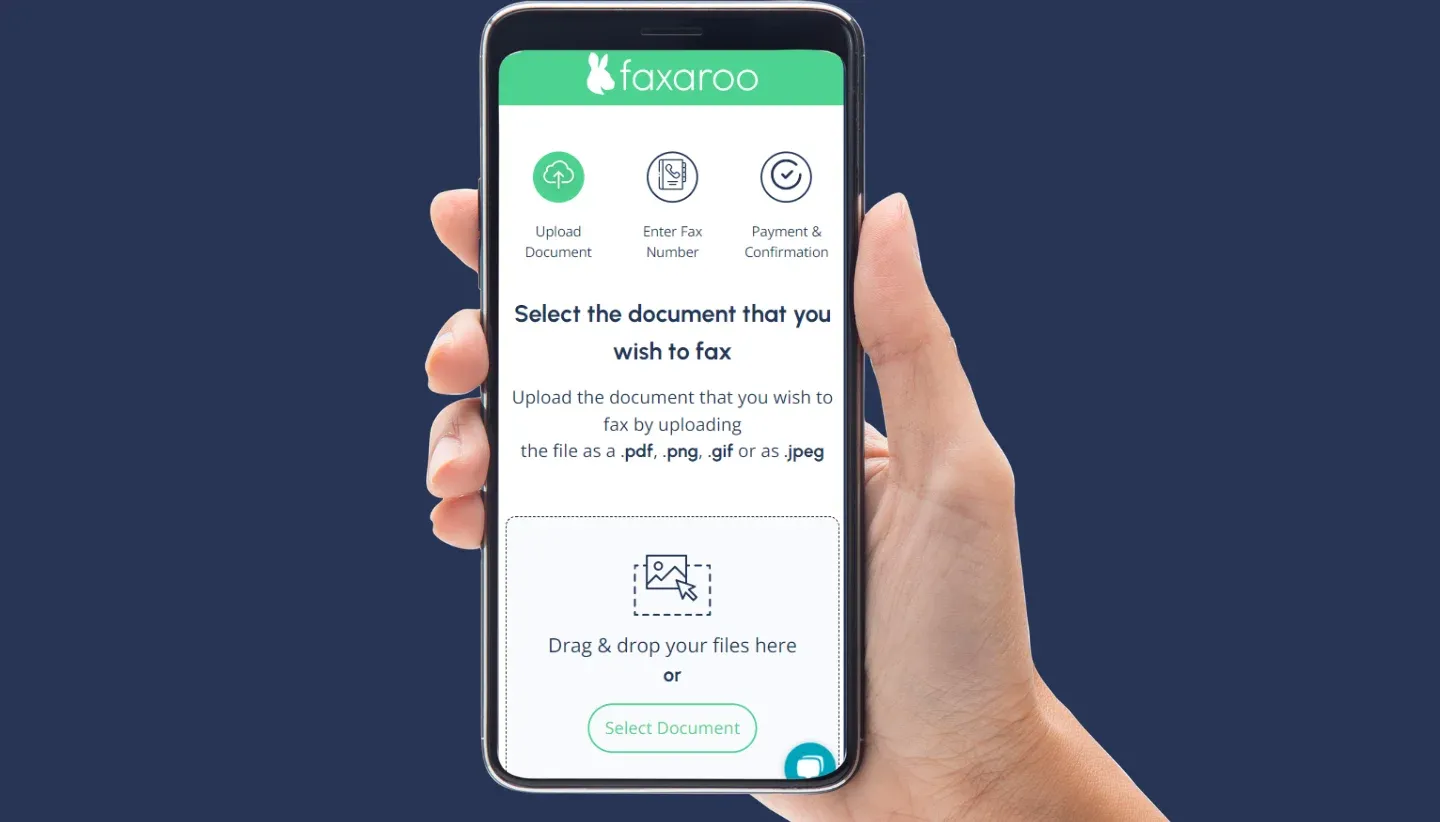How to fax PNG?
Fax a PNG: Faxaroo’s Fax to PNG Service
Faxing might seem like a throwback to older technology, but it’s still a reliable method for sending documents securely. Whether you’re sending contracts, invoices, or images, knowing how to fax a PNG image and places to send a fax can be incredibly useful. Faxaroo’s one-time fax service is best way to send a fax fast. With no sign up required, drag and drop the PNG or other file types into the document upload box to send a fax online.
How to Fax a PNG Image
If you want to send a PNG via fax, it’s a simple process with a few easy options:
Fax PNG From Computer: Using an online fax service like Faxaroo makes faxing a PNG icon or image straight from your computer a breeze. Just upload the PNG (no sign-up required!), type in the recipient’s fax number, and hit send.
Fax PNG From Phone: Sending a PNG from your phone is just as easy using Faxaroo. Start by opening the Faxaroo website on your mobile browser, upload the PNG file directly from your phone’s gallery or files, enter the recipient’s fax number, and hit send.
Send PNG to Fax Machine: If you’ve got access to a traditional fax machine, you can still fax a PNG. Simply print out the image, place it in the fax machine, dial the recipient’s fax number, and send it off.
How to Fax Image Files With Faxaroo!
Go to Faxaroo’s fax app No need to sign up.
Upload Your PNG: Upload the PNG file you want to fax.
Add a Fax Cover Page (Optional): You can include a cover sheet if necessary.
Enter the Recipient’s Fax Number: Type in the fax number of the recipient.
Send the Fax: Hit the send button, and your PNG will be faxed instantly!
Can Fax PNG Files be Opened in a Fax Machine?
Fax machines do not directly open or display image files like PNG. However, when you send a PNG file through an online fax service like Faxaroo, the image is automatically converted into a fax-friendly format before transmission. This means the recipient’s fax machine receives the image as a readable document once printed.
Can you Send a Picture to a Fax Machine?
Yes, you can send a picture to a fax machine, but it needs to be converted into a format that the fax machine can read. When you use an online fax service like Faxaroo, images—whether they are PNG, or JPEG are automatically converted into a compatible format before being sent.
Benefits of Faxing Your PNG Online with Faxaroo
No sign up required: Makes faxing fast, no logins and passwords required - users don't have to remember yet another login.
Pay as you go: No subscriptions, meaning users aren’t required to pay monthly fees or worry about canceling after sending just one fax. https://faxaroo.com/us/how-to-fax-a-pdf
Security: Your documents are handled with care and confidentiality. Faxaroo is ISO 27001 certified, and uses TLS encryption for ultimate security.
Accessibility: Faxaroo is compatible with all devices—smart phones, tablets, and computers—allowing you to send faxes fast while on the go.
Environmentally Friendly: Reduce paper waste with Faxaroo's digital faxing, contributing to a greener planet.
Reliability: Faxaroo provides instant fax confirmation of fax delivery via email, giving you peace of mind that your documents have reached their destination.
Compatibility: Faxaroo supports multiple file formats including PDF, PNG, GIF, JPEG.
Global Reach: Send faxes internationally to destinations like the US, Canada, Japan, and Germany.
Send as many pages as you need: User can send a large fax (Up to 500 number of pages). Most free options restrict sending to a few pages per day or make users upgrade plans to send more.
Successful fax confirmation email: Peace of mind knowing your fax was delivered.
Send PNG Fax with Faxaroo in 3 Easy Steps!
Faxing with Faxaroo is as simple as it is secure. Follow these three easy steps to transmit your documents with ease:
1. Upload your PNG file to our secure web portal by selecting the document from your device or using our easy drop and drag feature. Apart from PNG, Faxaroo also supports PDF, GIF and JPEG.
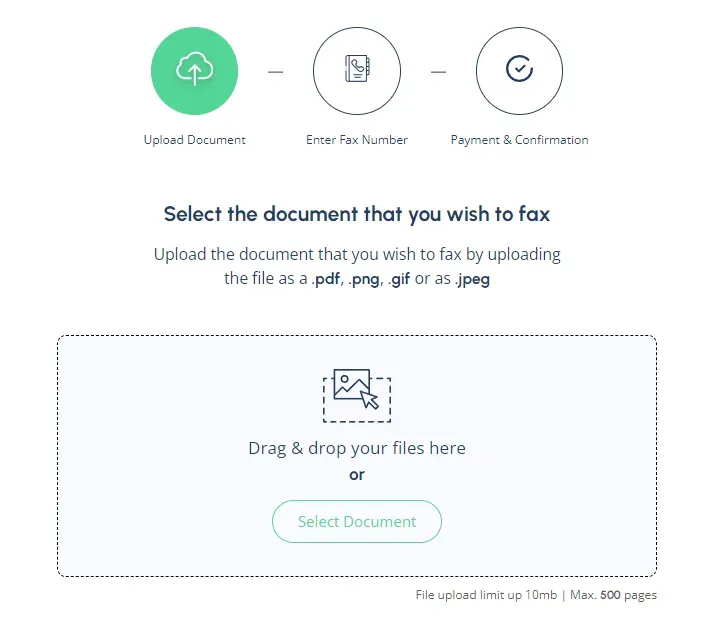
2. Enter the fax number. Be sure to include the area code followed by the fax number (not necessary for 1300, 1800 or 13 numbers).
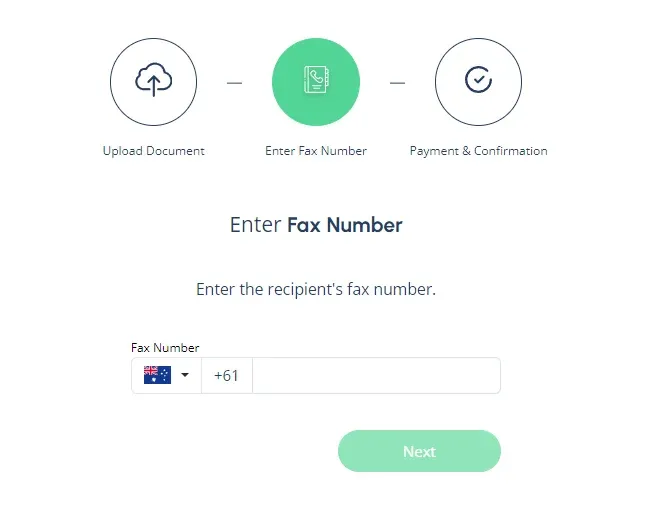
3. Select your payment method. Once you’ve entered the fax number, the final step is to confirm payment. Faxaroo accepts payment via Visa or Mastercard.
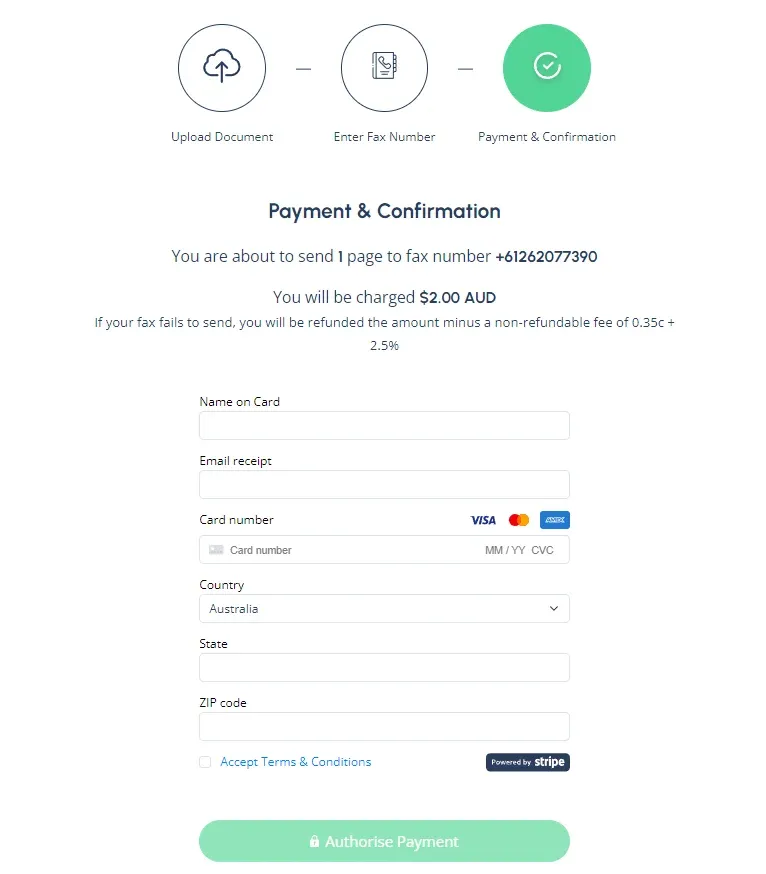
Once you’ve entered your payment details, hit send and we’ll take care of the rest!
Fax PNG Files Securely with Faxaroo
When faxing PNG files, security and convenience are top priority. With Faxaroo, your documents are secured and protected throughout the process. Faxaroo ensures that your files remain confidential. Check out our 5-star reviews on Trustpilot and fax PNG files with confidence!
The Best Way to Fax? Why Choose Faxaroo

Secure & Reliable
Faxaroo takes data protection seriously, with its ISO 27001 certification. All faxes are encrypted and processed via TLS encryption. Faxes are automatically deleted once they’ve been sent.
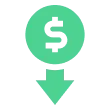
Pay Per Fax Page
Faxaroo works on a pay-as-you-go basis, meaning you can send faxes whenever you need to without being stuck on a monthly plan. If you only need to fax one-time, Faxaroo is a great, no-strings-attached option.
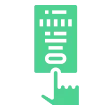
Easiest Way To fax
No sign-up required - only pay for the fax pages you send. It’s as easy as uploading your fax document to our fax platform and we’ll handle the rest.
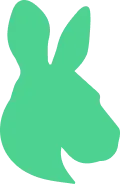
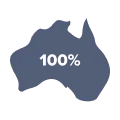 100% Australian owned & operated
100% Australian owned & operated Secure & reliable online faxing
Secure & reliable online faxing